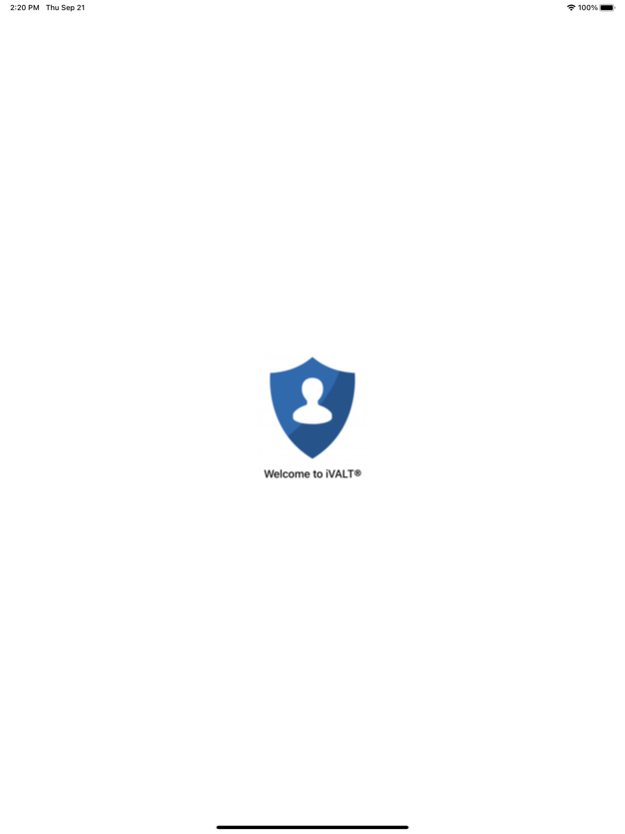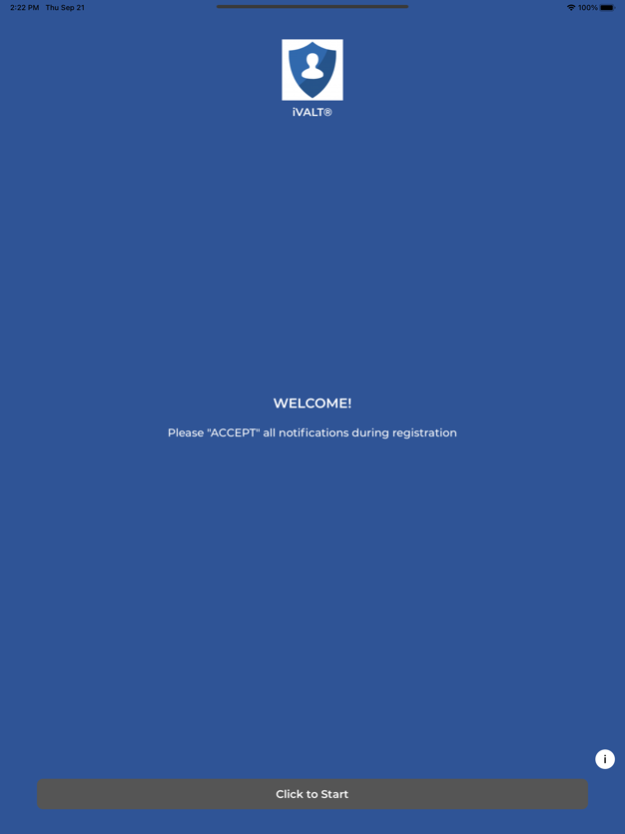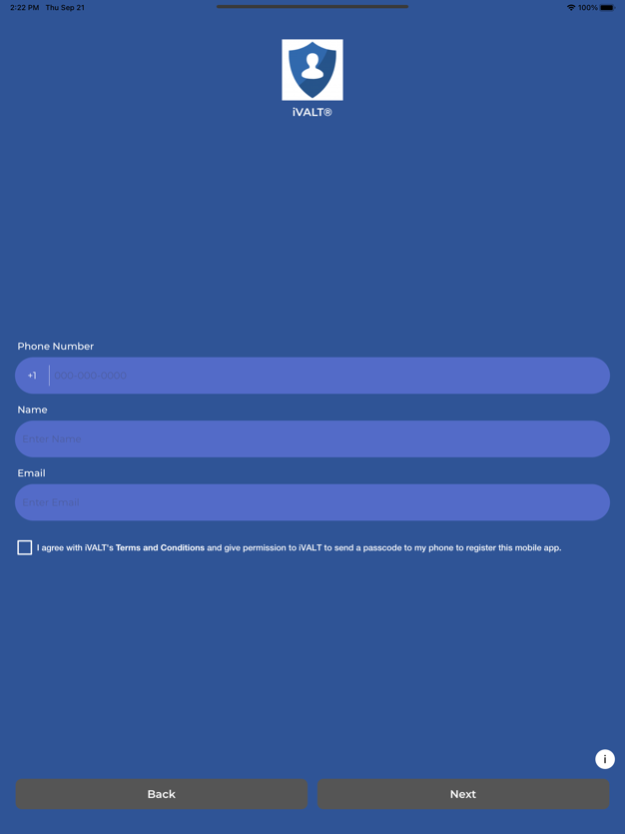iVALT 4.1.3
Continue to app
Free Version
Publisher Description
"1-CLICK” ZERO TRUST IDENTITY
iVALT allows for “1-Click” proof of IDENTITY. A registered user of iVALT can verify their
IDENTITY to any other iVALT user (using either their mobile app or a webpage request). This
real time verification eliminates DEEPFAKE voice frauds on incoming calls (“prove your
IDENTITY”) and enables callers to proactively identify themselves (“please let me identify
myself before we talk”). If callers do not have iVALT, they can quickly register with their
mobile number and valid email address to prove their IDENTITY to their intended call
recipient.
iVALT is integrated with leading Identity and Access Management technology providers as an
alternative to the inconvenience of 2FA digits that must be manually typed to complete
existing logins. It can also be used to verify identity for WordPress websites via the iVALT
WordPress plugin. Both of these applications enable a simple user experience that provides
much higher security and safety.
Geofencing and time windowing are features that iVALT can provide to users that opt-in for
this paid capability. By using these features, users can control any authentications to specific
locations and time intervals. This makes IDENTITY much stronger and difficult to hack,
especially when combined with verifying device ID and biometrics at the same time.
This app can also be used with iVALT’s partners for IDENTITY verification for access to IOT
devices and for physical access (locks and with keypads and keycards).
Feb 21, 2024
Version 4.1.3
- Bug fixes
About iVALT
iVALT is a free app for iOS published in the Office Suites & Tools list of apps, part of Business.
The company that develops iVALT is IVALT INC. The latest version released by its developer is 4.1.3.
To install iVALT on your iOS device, just click the green Continue To App button above to start the installation process. The app is listed on our website since 2024-02-21 and was downloaded 1 times. We have already checked if the download link is safe, however for your own protection we recommend that you scan the downloaded app with your antivirus. Your antivirus may detect the iVALT as malware if the download link is broken.
How to install iVALT on your iOS device:
- Click on the Continue To App button on our website. This will redirect you to the App Store.
- Once the iVALT is shown in the iTunes listing of your iOS device, you can start its download and installation. Tap on the GET button to the right of the app to start downloading it.
- If you are not logged-in the iOS appstore app, you'll be prompted for your your Apple ID and/or password.
- After iVALT is downloaded, you'll see an INSTALL button to the right. Tap on it to start the actual installation of the iOS app.
- Once installation is finished you can tap on the OPEN button to start it. Its icon will also be added to your device home screen.